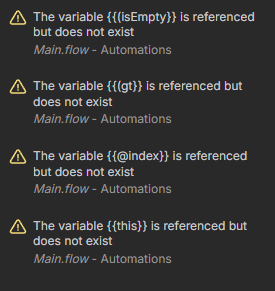Trying to create a text to speech workflow using google cloud. Used MindStudio Ai to create the workflow. Tried copy and pasting the API Json file and keep getting errors. ChatGPt cannot seem to figure out the problem.
Any guidance would be greatly appreciated.
Debug Report
Run Started
Jul 17, 2025 11:52:59 AM
2 Actions Finished Successfully
Execute Function
1
Action started on CloudRunner
Instance ID: bXXXX
at Jul 17, 2025 11:54:39.388 AM CDT
2
Resolving variables
3
Resolved function configuration object: JSON
{
apiKeyJson: {
type: “service_account”
project_id: “text-to-speech-REDACTED”
private_key_id: “REDACTED-49XXXXXXXXXXXXXXXXXXX”
private_key: “-----BEGIN PRIVATE KEY----- [REDACTED]--------------END PRIVATE KEY-----+…”
client_email: “REDACTED@REDACTED-XXXXXX.REDACTED.gserviceaccount.com”
client_id: “REDACTED-10XXXXXXXXXXXXXXXXXXX”
auth_uri: “Sign in - Google Accounts”
token_uri: “https://oauth2.googleapis.com/token”
auth_provider_x509_cert_url: “https://www.googleapis.com/oauth2/v1/certs”
client_x509_cert_url: “https://www.googleapis.com/robot/v1/metadata/x509/REDACTED.gserviceaccount.com”
universe_domain: “googleapis.com”
}
errorMessageVar: “apiKeyErrorMessage”
validationResultVar: “apiKeyValid”
}
4
Loading code
5
Preparing JavaScript execution environment (Node v22.15.0 LTS)
6
Executing “validateGoogleCloudApiKey”
7
Console log: “Starting Google Cloud API key validation…”
8
Console log: “Parsing API key JSON…”
9
Console log: “Validation failed: "[object Object]" is not valid JSON”
10
Console log: “Validation complete. Result: Invalid”
11
Console log: “Error message: "[object Object]" is not valid JSON”
12
Finished execution
13
Memory used: 0.67mb
14
Setting {{apiKeyValid}} to value “false”
15
Setting {{apiKeyErrorMessage}} to value “”[object Object]" is not valid JSON"
16
Execution error: Error: Function transition type is set to “dynamic”
but function did not return a valid transition ID