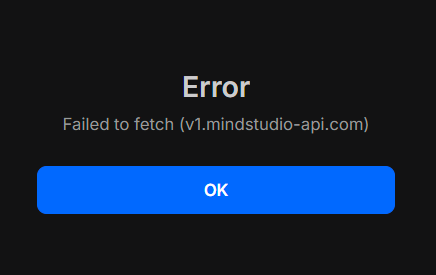I’m trying to complete a deep research run. Near the end, times out. Now the second run is struggling on the Compile Report step. If there are issues, we need some kind of warning system because I’m not interested in running $5 reports repeatedly and getting no results ![]()
Hi @mikeboysen,
Sorry to hear about that.
Could you please share screenshots of the Debugger tab or a Loom recording of it? That will help us better understand what the issue might be.
Two incompletes. Let me know when things are working again
Hi @mikeboysen,
Thank you for the details.
Would you be able to share a screenshot or a Loom of the Debugger? I’m not sure which step the agent is getting stuck on, and that’ll really help us figure out what’s going on.
You can open the Debugger by clicking the three dots in the top right corner, or with Cmd + Shift + D on Mac / Ctrl + Shift + D on Windows:
The first time it failed coming out of the 4 parallel blocks. The past few times it times out on the Compile report step. I was able to dive deeper into the process that failed and re-run it successfully, but it didn’t continue with the rest of the workflow (should it? that would be fantastic).
Customized version, but I ran 3 or four with no problem yesterday, same published version
I got bit further this morning. Now it’s stuck on the podcast. I hadn’t included that on the other runs but did it on this one. This is where it seems to be stuck.
So it’s getting stuck on either the compile step or one of the four parallel sub workflows that generate podcast and images etc
I run yesterday into the very same problem. 2 runs with a timeout near the end.
@Ivo and @mikeboysen,
Thanks for flagging this!
The Deep Research Store Agent should now be performing as expected.
If you’re using a customized version, please double-check that all automations are configured correctly.
Let me know if you run into any issues.